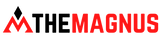How to Buy on TheMagnus.pk - A Step-by-Step Guide
Thank you for choosing TheMagnus.pk! We've made the shopping process easy and convenient for you. Follow these simple steps to purchase your favorite products:
1. Browse our Website:
- Start by exploring our website and discovering a wide range of quality products. Navigate through the categories or use the search bar to find specific items you're interested in.
2. Select Your Products:
- Once you find a product you'd like to purchase, click on it to view more details. Choose the desired variant, color, size, or any other relevant options. Click the "Add to Cart" button to include the item in your shopping cart.
3. View Your Shopping Cart:
- To review your selected items, click on the shopping cart icon usually located in the top-right corner of the page. Here, you can modify quantities, remove items, or proceed to checkout.
4. Proceed to Checkout:
- Click the "Checkout" button to begin the checkout process. You may need to provide your shipping information, select a shipping method, and choose a payment option.
5. Log In or Sign Up:
- If you're a returning customer, log in with your existing account details. New customers can quickly sign up by entering the required information. This step ensures a smooth checkout experience and allows you to track your orders.
6. Enter Shipping Details:
- Provide accurate shipping details, including your delivery address and contact information. Double-check to ensure all details are correct to avoid any shipping issues.
7. Choose a Payment Method:
- Select your preferred payment method. We accept various payment options, including credit/debit cards and other secure payment gateways. Enter your payment details as prompted.
8. Review and Confirm Your Order:
- Before finalizing your purchase, carefully review your order, including the selected items, shipping address, and payment information. Make any necessary adjustments.
9. Place Your Order:
- Once you're satisfied with your order details, click the "Place Order" or "Complete Purchase" button. You'll receive an order confirmation email with details of your purchase.
10. Track Your Order:
- After your order is processed and shipped, you'll receive a tracking number. Use this number to monitor the status and estimated delivery time of your package.
Congratulations! You've successfully completed your purchase on TheMagnus.pk. If you encounter any issues or have additional questions, don't hesitate to reach out to our customer support team for assistance. Happy shopping!